Did you know that Google came out with an update about their Maps photosphere? If not, here is what you need to know about this important update, and how it will affect your local SEO. In September of 2014, Google announced an update to its Maps photosphere. Photos with locations that have been shared on your Google+ account will now be available in Views as well as some on Maps.
This change is to help Maps become more useful and comprehensive for everyone. You may ask how is this update helpful for me? Good question, with this change there are many benefits. One of those benefits would be that you can search most places in the world and get a real life feel of places, businesses, and even vacation spots. It makes it feel like you are there in person.


Photosphere – There’s an App for That
Want to help Google’s maps become more useful? You can by simply downloading their app, which is available for both the Android and iPhone. Then you can start taking photosphere pictures, and including them on your Google+ page so they can be use in both Google Views and Google Maps. Google gives some great tips on how your pictures are used and selected in Views and Maps.
Tips to Get Your Google Maps Images on Photosphere
Photos displayed in your Google Views page are either:
- Your directly contributed public photos to Views or Maps, or
- Public shared photos from your Google+ Photos album that have locations connected with them and the “Show location data” setting checked.
You choose which photos are considered for Google Maps and Views. To be selected, consider the following:
- Your photo must be public
- Your photo must have a location associated with it
- Your photo must be in public album on your Google+, with the “Show location” setting checked
- Your photo must comply with their content policies
There are a few different ways that a photo can be associated with a place:
- You took the photo with your smart phone and GPS location was saved in your photo’s EXIF metadata
- “Checked in” at a location and share the photo on a Google+ post
- Uploaded your photo to a local business by using Google+Local or Google Maps
- Added a location to your photo using software like Picasa or in Google+ Photos
- A location must be specified in the photo title, description, album name, or a Google+ post
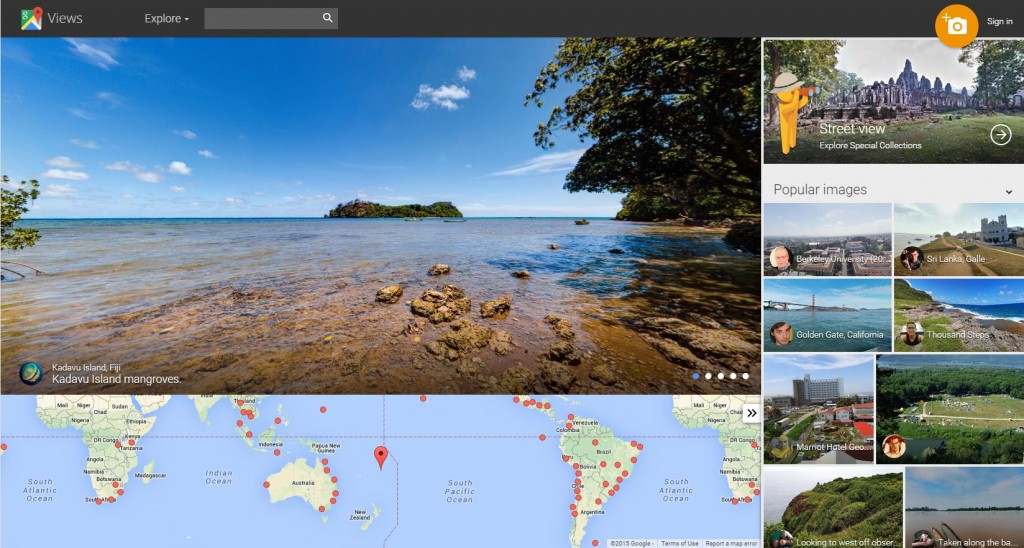
How Photosphere Images are Selected for Google Maps and Views
Algorithmically Google Maps tries to choose a variety of photos that must be high quality and that give you a sense of place. In order to keep the focus on the location, photos that have people in theme are not likely chosen.
Due to limited space not all photos can show up in Google Maps. Popular tourist spots or landmarks have more offerings than other locations.
Google Maps Optimization For Businesses
If you are interested in learning more about how Utah SEO Pros can help optimize your Google Maps business listing, Contact us at 801-413-7734 or visit our contact page here.
Sources:
Views and Photo Sphere. (n.d.). Retrieved January 13, 2015, from https://support.google.com/maps/answer/3203091?hl=en&authuser=0#create
Google Maps now lets you embed Street View and Photo Sphere panoramas directly into websites. (2014, November 19). Retrieved January 13, 2015, from http://thenextweb.com/insider/2014/11/19/google-maps-now-lets-embed-street-view-photo-sphere-panoramas-directly-websites/
Google Groups. (n.d.). Retrieved January 13, 2015, from https://productforums.google.com/forum/?hl=en#!category-topic/maps/es_fvMbMzDo

